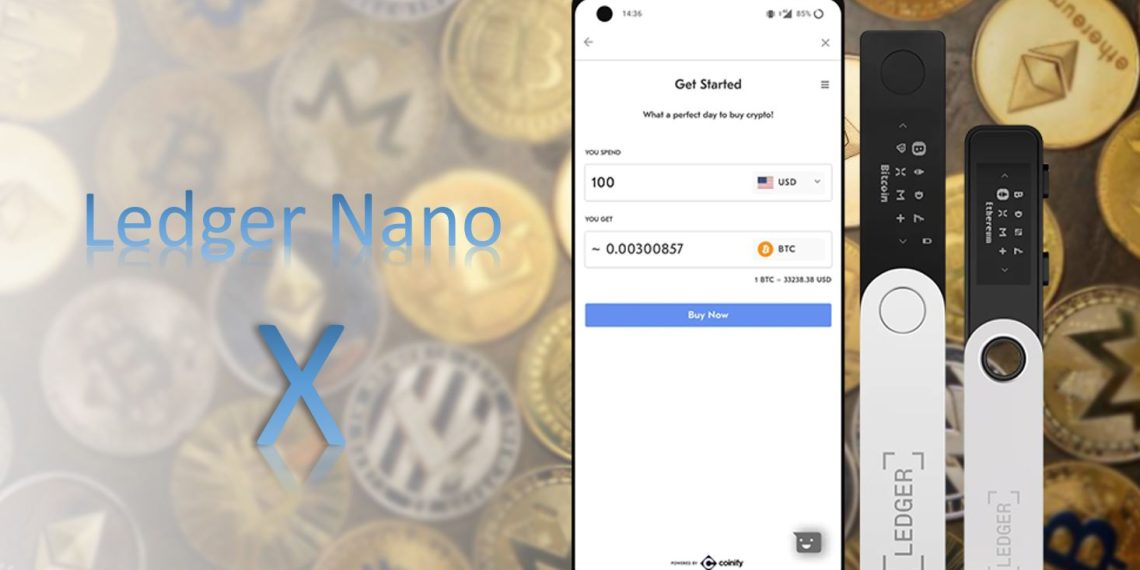A hardware wallet safeguards your digital assets. Among the top-tier options in the market, the Ledger Nano X stands out as a high-end cryptocurrency hardware wallet, offering impressive features and robust security. In this Ledger Nano X review, we’ll delve into the details of this hardware wallet, including information about the company, supported coins, pros and cons, and additional key features.
Pros
- Over 1800 coins and tokens supported
- Desktop and mobile OS supported
- Private keys stored inside the wallet’s chip
- Compatible with more than 50 apps
- Native staking and NFT management.
Cons
- Some obscure coins aren’t supported
- A rather expensive Ledger model
- The lack of touch screen
- Bluetooth incompatible with desktop
Digital Assets Supported
The Nano X surpasses Ledger’s other models in asset storage capacity, with a generous 2MB compared to the Nano S Plus’s 1.5MB and the Nano S’s 320KB. This means that the Nano X can run more crypto apps and store keys for more crypto assets simultaneously, making it a superior choice for those with diverse cryptocurrency portfolios.
With support for over 1500 coins and tokens, including popular ones such as Bitcoin (BTC), Ethereum (ETH), Chainlink (LINK), Polkadot (DOT), Cardano (ADA), Litecoin (LTC), Dogecoin (DOGE) and Stellar (XLM), Ledger Nano X offers comprehensive coverage of mainstream cryptocurrencies. It also supports a wide range of less popular altcoins, making it suitable for those interested in more niche cryptocurrencies.
When using the Ledger Live mobile app, you can manage over 1,800 tokens and coins, and it’s compatible with over 50 wallets, providing convenient access and management of cryptocurrency assets. However, while many assets can be stored on the USB wallet, not all are supported on the Ledger Live app, so users should be mindful of this downside.
Ledger Nano X Features
The Ledger Nano X offers convenient access to your crypto balances and online transactions through the Ledger Live mobile app. Unlike the Ledger Nano S, which only supports access to Ledger Live via Windows, Linux, Mac desktop, or Android 7+ device, the Nano X model supports desktops, iOS, and Android devices, providing greater flexibility in managing your cryptocurrency assets.
With Bluetooth connectivity, the Nano X can easily connect to your mobile phone, or you can use the included USB-C to USB-A cable for a wired connection. Meanwhile, to use the Nano S with your smartphone or desktop, you’ll need to purchase a separate set of three USB cables, known as an on-the-go (OTG) kit, which can be inconvenient.

The Nano X also boasts a larger 100mAh battery, allowing for several hours of continuous use without recharging. However, it’s worth noting that the battery is designed to last for five years and cannot be replaced. While neither hardware wallet comes with a touchscreen, the Nano X display has twice the number of pixels (128 x 64), making it easier to read and navigate.
Ledger Nano X Ease of Use
The Ledger Nano X is designed to be user-friendly, making it easy to set up and use, even for beginners. The USB device features two buttons and a display screen, allowing easy navigation through the device menu, although the lack of a touchscreen may require additional clicking back and forth.
The Ledger Live app provides step-by-step guidance through setup, including suggestions for extra security measures. Users can typically set up their devices in about five minutes or less with clear directions. Compared to other models, the larger Nano X offers a slightly more user-friendly experience thanks to its larger screen, higher resolution, and bigger buttons.
The Ledger website offers an extensive knowledge base on wallet setup, transferring crypto, and other device features. The Ledger Academy also boasts a wealth of articles, videos, and tutorials about blockchain and crypto, making it easy for users to learn about crypto trading. The website also has live chat support or allows submitting a support ticket, ensuring users can access assistance when needed.

Ledger Nano X Price
The Ledger Nano X is priced at 149,00 €, making it one of the more expensive options. The Ledger Nano S model is priced at only 59,00 €, representing a significant price difference.
However, it’s important to remember that the Ledger Nano X is a newer and improved version with unique features not available in other wallets on the market. While the price may be higher, the added benefits and enhanced security measures make it a worthwhile investment for serious cryptocurrency holders.
While software wallets are often free, it’s crucial to prioritise security when it comes to storing cryptocurrencies. Just imagine the potential loss of all the coins stored in a software wallet due to not wanting to purchase a hardware wallet. In the long run, investing in a hardware wallet like the Ledger Nano X can provide peace of mind and protection for your valuable digital assets.
Ledger Nano X Security
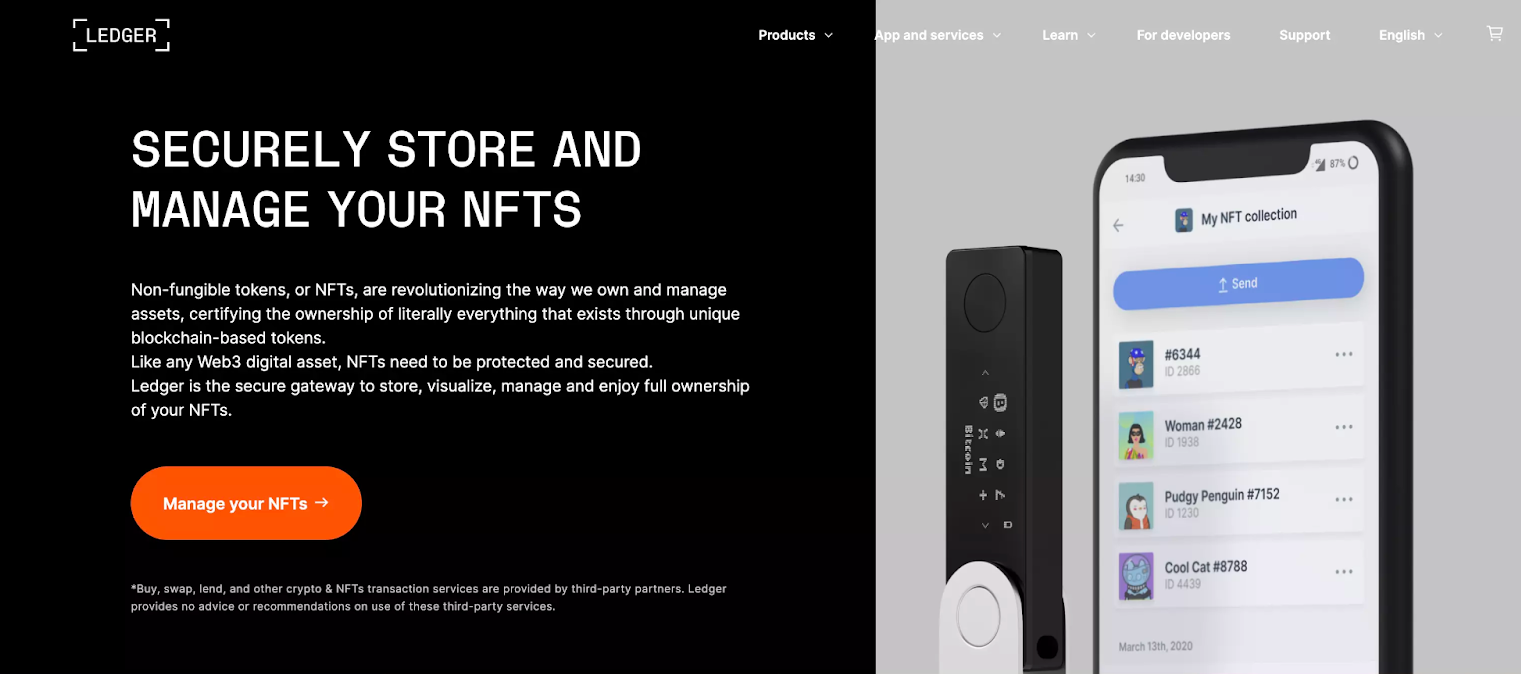
Ledger Nano X provides industry-standard security measures that ensure the safety of your cryptocurrencies. It uses certified Secure Element (SE) chips that are tamper-resistant. These chips are certified through the Common Criteria (CC) EAL5+ process, a rigorous security evaluation standard.
Furthermore, the security of Ledger Nano X has been independently audited and verified by the French National Agency for the Security of Information Systems (ANSSI).
One unique feature of Ledger Nano X is the proprietary operating system (OS) called the Blockchain Open Ledger Operating System (BOLOS). According to Ledger, their hardware wallets are the only ones in the market that combine a Secure Element with a custom OS. This framework isolates crypto apps, reducing the risk of cyber attacks.
Regarding personal security measures, Ledger Nano X requires a minimum of four digits for the pin code. To authorise the purchase of altcoins, you must push both physical device buttons simultaneously, adding an extra layer of security. Besides, a 24-word recovery phrase is generated and displayed solely on the device, not on any apps, ensuring maximum privacy and protection against unauthorised access.
Ledger Nano X Setup Tutorial
Purchasing your hardware device directly from the official Ledger website and not from a secondary market is crucial to ensure the utmost security. Once your device arrives, carefully inspect the box for any signs of tampering before opening it.
How to set up the Ledger Nano X? Before proceeding with the setup, it is recommended to download Ledger Live, which has a pen ready to jot down your seed phrase. The setup process may take approximately 30 minutes, so allocate enough time for the entire process.
How to set up Ledger Nano X

Turn on your Ledger Nano X device and use the left and right buttons to navigate to “set up as new device”. Press both buttons simultaneously to choose your PIN.

Use the left and right buttons to set up a PIN code, and press both to confirm. Note that your PIN code can be 4-8 digits long, and you do not have to fill in all the blanks.

Take down your 24-word recovery phrase. Confirm your recovery phrase by re-entering it one by one.

If you enter a word incorrectly, you have two retries before having to restart the process.

If you have completed the above steps correctly, you should arrive at the screen where you can now navigate freely.
How to set up Ledger Live
Open Ledger Live and connect your Ledger Nano X to your computer using the provided USB cable.
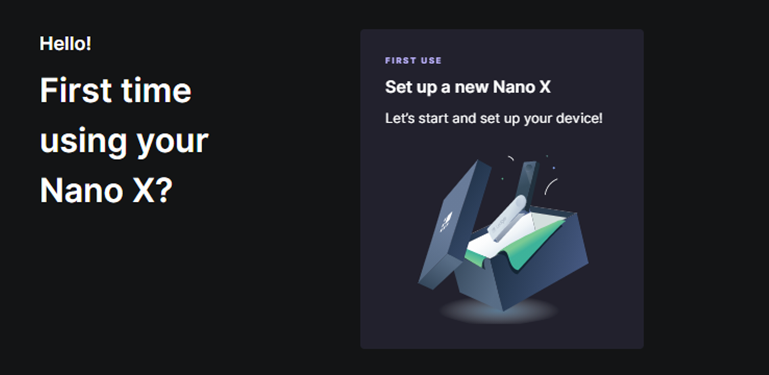
Navigate to the first-time setup option.
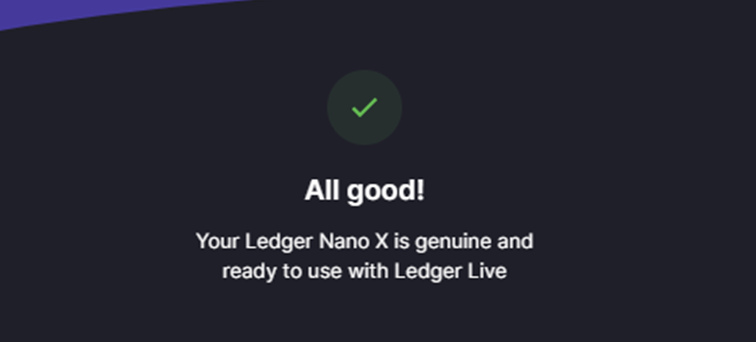
After completing a quiz and verifying your device, you should arrive at the setup completion page. Congratulations! You have successfully set up your first cold wallet!
How to use your cold wallet
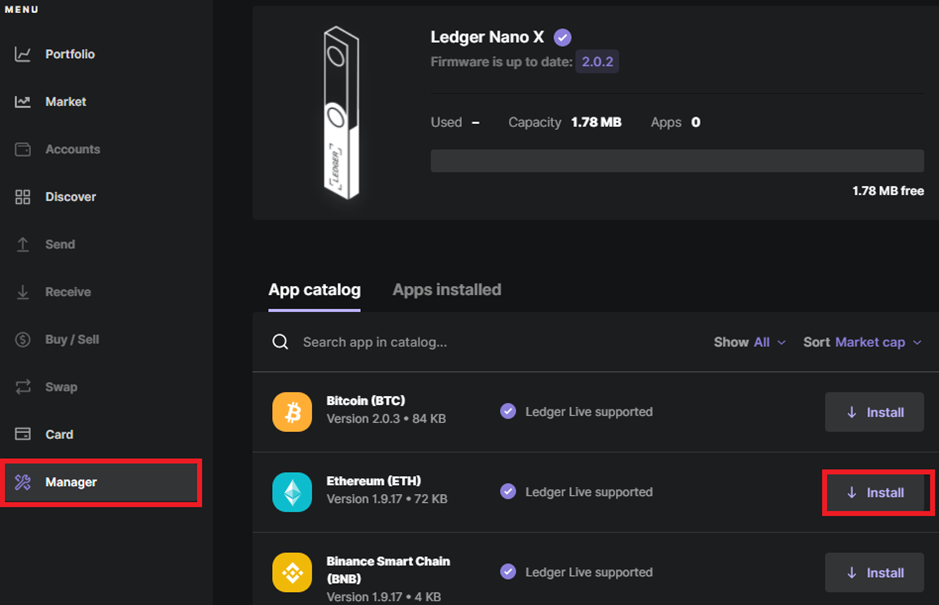
In Ledger Live, navigate to “Manager” and install the Ethereum application
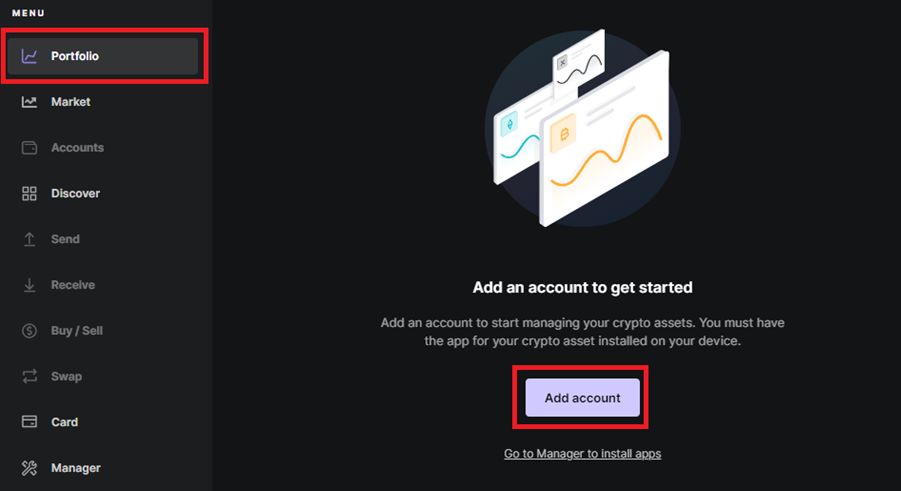
Go to “portfolio”, click “add account”, and add Ethereum, verifying on your Ledger device. You can do the same for other networks.
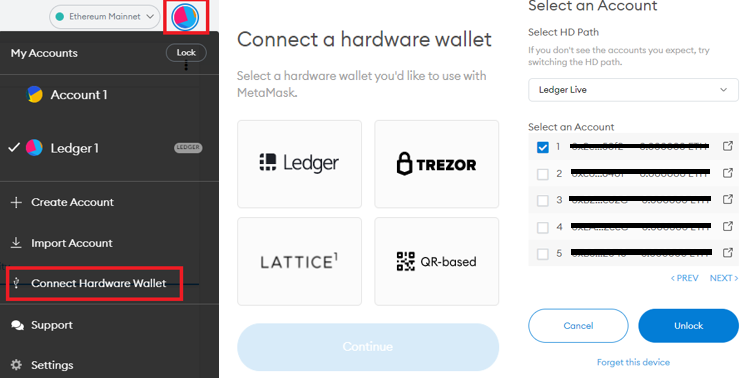
Open MetaMask, select “Connect hardware wallet”, and choose Ledger. It will show you a list of wallets within your device. Simply select one and press “Unlock”.
Now, you can use MetaMask as usual, but every transaction from your Ledger wallet requires your approval on the cold wallet.

If you encounter issues when interacting with smart contracts, go to Ethereum -> Settings -> Blind Signing on your Ledger device and enable it by pressing both buttons.
FAQs
Is the Ledger Nano X Worth It?
If you’re an active trader with a diversified portfolio, the Ledger Nano X is worth your choice. Its larger screen and buttons make the device easier to use, and the additional storage capacity means you won’t have to delete software when adding multiple currency types constantly. Plus, for mobile investors, the Bluetooth-enabled Nano X allows you to manage your accounts quickly using your iOS or Android smartphone.
Who Should Use Ledger Nano X?
Whether you’re a new or mature crypto investor, the Ledger Nano X is an excellent option due to its user-friendly design. The Nano X provides a reliable way to safeguard your valuable assets. With the convenience of managing and growing your investments through Ledger Live on your desktop or Android device, the Nano X offers a comprehensive cryptocurrency storage and management solution.
How Does Ledger Nano X Work?
The Ledger Nano X is a USB device that provides offline storage for multiple currencies. Storing your private keys on the device adds an extra layer of security, making it challenging for online hackers to access your accounts. In case of theft or loss of the physical device, users can rely on a 24-word backup recovery phrase to restore access to their stored cryptocurrencies. The Ledger Nano X also uses the Ledger Live app for easy setup and firmware updates, and its Bluetooth connectivity allows for seamless automatic connection to your apps.
Is the Nano X Safer Than the Nano S?
Contrary to popular belief, the Ledger Nano X does not offer superior security compared to the Nano S. Both hardware wallets use the same security chip, require a PIN code for access, and provide a 24-word recovery phrase as a backup. The primary advantage of the Ledger Nano X over the Nano S is its Bluetooth functionality and increased application storage capacity. However, regarding security features, both devices are on par.
Does Bluetooth Make Nano X Hackable?
No, the Ledger Nano X remains secure despite its Bluetooth capability. This is because whether a transaction is conducted via Bluetooth or a software wallet app on your desktop, only the public key necessary to complete the transaction is exposed. Your private keys, critical for securing your assets, are never exposed, regardless of whether the transaction is wireless or wired.
Can I Use Nano X with Exodus Software?
No, at the moment, the Ledger Nano X is not compatible with Exodus Wallet. Exodus Wallet exclusively supports Trezor One and Trezor Model T hardware wallets. However, the Ledger Nano X can be used seamlessly with various other software wallets, including MetaMask, MyEtherWallet, and 15 others.
Final Verdict
The Ledger Nano X is the premier crypto hardware wallet today. Its top-notch security measures, support for over 1500 coins, mobile device management capabilities, and ergonomic design offers unparalleled convenience and peace of mind. While the Ledger Nano X may come with a higher price tag, the added features and functionality make it a worthwhile investment for serious cryptocurrency users.