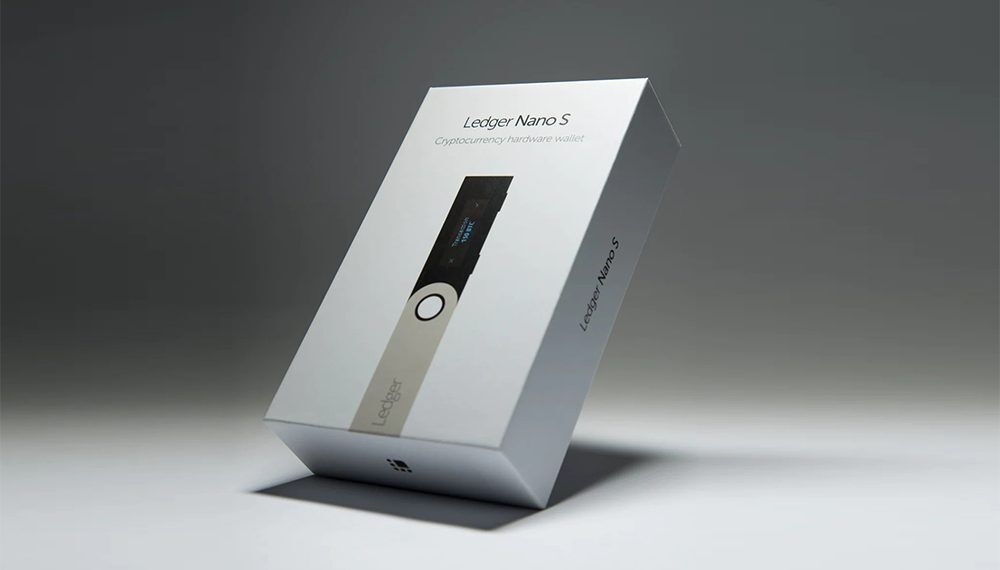Software or hot wallets such as MetaMask are constantly connected to the internet, enabling you to transfer your assets to your desired location quickly. On the other hand, hardware wallets keep your funds offline, leaving no trace on the internet, offering you the utmost security and peace of mind. If you’re considering purchasing a hardware wallet, the Ledger Nano S is the best option, as it is sophisticated, secure, efficient, and user-friendly. But how many coins can Ledger Nano S hold? Read this article to discover the features and storage capacity of the Ledger Nano S.
What Is Ledger Nano S?
Ledger Nano S is a hardware wallet designed to provide the highest level of security for your cryptocurrency assets. It is one of the models of hardware wallets the Ledger brand offers. Unlike most software wallets that store data online, Ledger Nano S stores all your data in a memory chip integrated within the device.
The wallet has a USB-like shape that you can connect to your computer to access your funds with complete security. With this hardware wallet, any party cannot access your assets over the internet, providing you with the highest level of protection for your funds.
Pros
- Affordable cold wallet: The Ledger Nano S is a budget-friendly hardware wallet priced at $59, making it a cost-effective option for users prioritising security.
- Private keys never leave the device: As opposed to hot wallets or exchanges, the private keys of Nano S users are held on the device, ensuring that they are not accessible over the internet or removed from the wallet.
- Supports over 1,100 coins and tokens: With a wide range of supported cryptocurrencies, investors can store popular and lesser-known coins and tokens on the Ledger Nano S device.
Cons
- Limited storage space for crypto apps: As most cryptocurrencies require a crypto application, the Nano S can only hold up to six apps, depending on their size.
- Small display without touchscreen: The device screen is small, measuring less than an inch in height, and only features two physical buttons instead of a touchscreen.
- Less mobile-friendly than other wallets: The Ledger Nano S doesn’t support Bluetooth connectivity, meaning it needs a USB cable to connect to a computer or Android device.
How Many Coins Can Ledger Nano S Hold?
The Ledger Nano S is a hardware wallet that can hold thousands of cryptocurrencies without issues. Initially, it supported approximately 1,100 digital assets. However, the updated version of the same wallet, the Ledger Nano S Plus, can store over 5,000 cryptocurrencies.
The supported cryptocurrencies include Bitcoin (BTC), Ethereum (ETH), Ripple (XRP), Cardano (ADA), Binance Coin (BNB), Litecoin (LTC), Bitcoin Cash (BCH), Dash (DASH), Dogecoin (DOGE), Ethereum Classic (ETC), NEO (NEO), Zcash (ZEC), Monero (XMR), Iota (IOTA), Tron (TRX), and many other altcoins.
You can simultaneously install up to 100 apps in your Ledger Nano S Plus and store your NFTs. This means the Ledger Nano S Plus can hold 100 coins based on different networks at a single time, whether they are popular cryptocurrencies like BTC, ETH, LTC, DOGE, XRP, NEO, or even the less popular ones, all supported by Ledger Nano S Plus for optimal security.
Ledger Nano S Technical Features
The Ledger hardware wallet is a sleek USB device that weighs only 16.2g and is about the size of a regular USB drive. Its small screen and two buttons allow easy transaction approval and cancellation without a touchscreen.
A USB cable is provided with the device to connect to your computer, where you can manage it using the Ledger Live app. No external power sources or batteries are needed since the device powers automatically when connected to your computer via USB.
While hardware wallets like Ledger are known for keeping private keys offline, connecting the device to your computer and the internet during crypto management can raise security concerns. However, the Ledger Nano S employs advanced encryption technology and security measures that isolate your internet connection from the device. This ensures that even when you connect your wallet to your computer and transfer crypto, your private keys remain offline and secure.
Ledger Nano S Security
Ledger’s reputation for unparalleled security is why people buy their wallets. The company boasts excellent industry standards for safety by incorporating tamper-resistant Common Criteria (CC) EAL5+ certified Secure Element (SE) chips on the Nano devices. These devices ensure your private keys stay on a secure chip, providing additional security.
Furthermore, Ledger uses Secure Element chips and a proprietary operating system called Blockchain Open Ledger Operating System (BOLOS) for added security. Additionally, independent auditors from the French National Agency for the Security of Information Systems (ANSSI) scrutinise Ledger devices.
The hardware wallet has further security measures at the user level. For instance, to purchase altcoins, users must physically push both buttons on the device simultaneously, making it virtually uncrackable. The device also requires a minimum four-digit pin code, and users receive a 24-word recovery phrase to store safely offline.
In 2020, the company experienced a data breach in which customer data was accessed through the Shopify database. Although the breach did not endanger crypto wallets, users’ personal information, such as names, addresses, and phone numbers, was exposed. Since then, Ledger has removed over 170 phishing websites and communicated regularly with customers regarding personal security.
One notable difference between Ledger and its competitors, such as Trezor, is that Ledger’s firmware is not open-source. This means users cannot independently audit the firmware’s security, which sets it apart from its competitors.
Ledger Nano S Price
The Ledger website sells the Ledger Nano S hardware wallet for $59, with occasional free shipping offers to the U.S. and many international locations. If free shipping is unavailable, shipping costs may be up to $20. However, several resellers partnered with Ledger can find the device at lower prices.
For example, the Ledger Nano S is sold on Amazon for $59 with free delivery, while Walmart currently offers $55.99 (as of October 2022). Shipping times vary depending on the seller, but the device usually arrives in less than two weeks.
In addition to the Ledger Nano S device, the box includes a micro USB-B cable, sometimes sheets for writing down your 24-word recovery phrase, and a neck strap. Ledger also offers a bundle of three devices that save you up to 21%.
How To Set Up Ledger Nano S?
To set up the Ledger Nano S hardware wallet, users need to follow simple instructions and have access to a PC. The first step is to download the Ledger App from the official website and connect the device to the PC using the provided USB cable. After opening the app, users should select the device they want to activate and click on “Initialize as a New Device” for the first-time setup.
The next step is to set up a PIN and a 24-word recovery phrase for extra safety. Users should follow the instructions provided by the app for the best safety experience. They will also be prompted to create a strong password with uppercase and lowercase letters and digits to connect the device to the app.
During the installation, users will see a window with technical data and be asked to permit the data they want to share with the wallet. Once completed, the wallet is activated and ready for storage. The whole setup process should take at most 5 minutes. Finally, users must install the Ledger Manager App from the official site.
Who Is Ledger Nano S Made For?
The Ledger Nano S is designed for all crypto enthusiasts and traders, but its primary focus is on individuals who want to store large amounts of digital currency securely. The wallet provides multiple access protocols like PIN codes and passwords, making it more secure than a typical software wallet app. Connect the Ledger Nano S to their computer using the USB slot and utilise the Ledger Live app to manage the device.
While this process only takes a few minutes, it is not intended for quick daily trading operations. Instead, the Ledger Nano S is more like a crypto vault meant for storing assets that are not frequently used. To access specific types of cryptocurrencies, users must first install a specialised app on the device through Ledger Live. If you just purchased coins on an exchange and do not have the appropriate app installed, you must install the necessary app first.
Many users connect their Ledger Nano S with a Ledger-compatible software wallet such as MetaMask, MyEtherWallet, or Electrum wallet to facilitate quick access for trades and exchanges.
Ledger Nano S vs. Ledger Nano X
The Ledger Nano S was the first hardware wallet introduced by Ledger, and later, an updated version called the Ledger Nano X was released. While the Nano X shares the same physical appearance as the Nano S, it has a couple of improvements. The most notable advantage of the Nano X is its increased app capacity. Unlike the Nano S, which only allows up to three apps to be installed, the Nano X can support up to 100 crypto apps.
The Nano X has integrated Bluetooth connectivity, which allows it to connect to mobile devices and computers without always using a USB cable. However, some experts caution that Bluetooth connectivity may create a security risk that hackers could exploit, which is not a concern with the Nano S, that only uses USB connections.
The Ledger Nano X costs $119, considerably more expensive than the Nano S.
Ledger Nano S vs. Trezor One
The Trezor One is another top-of-the-line hardware wallet that offers similar features to the Ledger Nano S. Priced at $59, it is the same price as the Ledger Nano S but comes with a larger screen that may be more user-friendly.
With support for over 1,000 coins, you can store all of your coins on the device simultaneously without installing any apps. The firmware uses a monolithic approach, eliminating the need to install specific apps for each cryptocurrency, making it a convenient choice for some users.
However, it’s important to note that the Ledger Nano S is considered to have the best security measures in the industry, so choosing between the best security or the ability to store all your coins on the device at once is a personal decision.
Closing Words
How many coins can Ledger Nano S hold? The Ledger Nano S is a hardware wallet perfect for those with diverse crypto portfolios, whether beginners or professionals, who want to secure their assets. While the wallet can only accommodate up to 100 cryptocurrency applications simultaneously, you can still manage multiple coins within the same app to increase the number of cryptocurrencies stored on the device. You can uninstall an app to create space for another one, but the coins are still kept safe in your wallet. Once you reinstall the app, your coins will be restored. The Ledger Nano S also boasts features such as a large screen, top-notch security, and premium design, making it a worthwhile investment.