Hardware wallets have quickly become the standard for securely keeping cryptocurrency. They make us feel safer and more secure when dealing with digital currencies and help us feel more connected to our funds. The most secure crypto hardware wallet is what you need if you’re in the crypto-verse. Keep reading this post if you want to choose the best crypto hardware wallets in Australia.
What Are Hardware Wallets?
There are two primary types of crypto wallets: software-based “hot” wallets and physical “cold” wallets. Hardware wallets, a kind of cold wallet, are among the safest ways to store cryptocurrency. The private keys are stored on an external, physical device (usually a USB or Bluetooth device).
Hardware wallets need help connecting to the internet, making it extremely difficult for hackers to access their contents. When a user spends crypto, exchanges crypto, or sends and receives assets to/from any wallet, the transaction must be “signed” using their private key. Via a crypto bridge, an essential piece of software that permits a hardware wallet’s access to the blockchain, transactions are signed within the device.
When users connect their hardware wallet to a personal computer, the crypto bridge passes unsigned transaction data to the hardware wallet. The hardware wallet then signs the transactions with the private key and uploads them back to the bridge, which broadcasts them as complete to the remainder of the blockchain network. At no point does the user’s private key leave the hardware wallet.
Hardware wallets are typically selected by crypto users who prioritise security or have a considerable quantity of assets to safeguard. This desire is evidence of the high level of security offered by hardware wallets to those preferring to manage their custody. In reality, crypto best practices are never to store many digital assets in a “hot” online wallet due to security issues.
10 Best Hardware Wallets In Australia
You’ve observed that Ledger and Trezor are prominent as the best hardware wallet providers. These companies built some of the earliest cold storage wallets, and none of their devices has ever been compromised.
This does not imply that other hardware wallets cannot provide enough security and cold storage capabilities.
Due diligence is particularly vital in crypto self-custody; thus, we’ve chosen only to feature wallets that match our stringent inclusion criteria.
Ledger Hardware Wallets

Ledger Nano X
| Pros | Cons |
| Support 5,500+ coins/tokens & 100+ blockchain apps | More costly than other alternatives |
| Highly secure; no Ledger device has ever been compromised | Some reported issues with Ledger Live for crypto staking |
| Compatible with third-party wallets such as MetaMask | |
| Bluetooth capability for both iOS and Android devices |
Ledger’s best hardware wallet is the Ledger Nano X, which came out for the first time in 2019. Since 2014, this French start-up company has made security for digital assets that rank the best in the industry.
With the Ledger Nano X, you can store the keys to more than 5,500 crypto assets and non-fungible tokens (NFTs) and put your assets to work through staking, even when you’re on the go. The Nano X is more portable than Ledger’s cheaper Nano S Plus model because it has Bluetooth and works with Android and iPhone.
We looked at a lot of different hardware wallets, and none of them offered this level of security and this many features.
Ledger Nano S Plus
| Pros | Cons |
| Support 5,500 coins/tokens & 100 blockchain apps | Unable to stake diverse cryptos via Ledger Live |
| Very secure; no Ledger device has ever been compromised | Not compatible with iOS and Bluetooth |
| Compatible with third-party wallets such as MetaMask | |
| More affordable than Ledger Nano X model |
The Ledger Nano S Plus is approximately half the price of the Ledger Nano X model but provides the same high level of security and much of the same functionality. You can store 5,500 different coins, tokens, and NFTs in the Nano S Plus’s cold storage, and you use Ledger Live to stake and trade a limited number of cryptocurrencies.
This hardware wallet is a good choice if you’re ok with keeping your private keys offline and don’t want instant access to your funds as the Nano S Plus doesn’t support Bluetooth.
It’s very hard to find a better value option than the Ledger Nano S Plus, given its good balance of security, cryptocurrency support, functionality, and price.
Ledger Stax
| Pros | Cons |
| Supports offline storage for 1,450+ digital assets | Undoubtedly the most costly of its kind |
| Transaction anonymity for users | Only 14 blockchains are supported |
| Multisig protection for your digital assets | Trezor Suite is not for native staking at this time |
| Syncable with third-party apps such as Exodus |
The new Ledger hardware wallet is equally as safe as its predecessors, but it looks better and is made with non-geek consumers in mind.
The earlier Ledger hardware wallets looked like flash drives, but this new one is around the size and shape of five credit cards piled on top of one another.
The Ledger Stax’s electronic ink (e-ink) touchscreen, measuring 3.7 inches (672 x 400 pixels), is the device’s defining feature, making it simple to manage your assets and clear-sign transactions on the go.
Wireless charging and the ability to customise the device’s lock screen with your loved NFTs are two additional features that set this version of the Ledger wallet apart from its predecessors.
Trezor Hardware Wallet
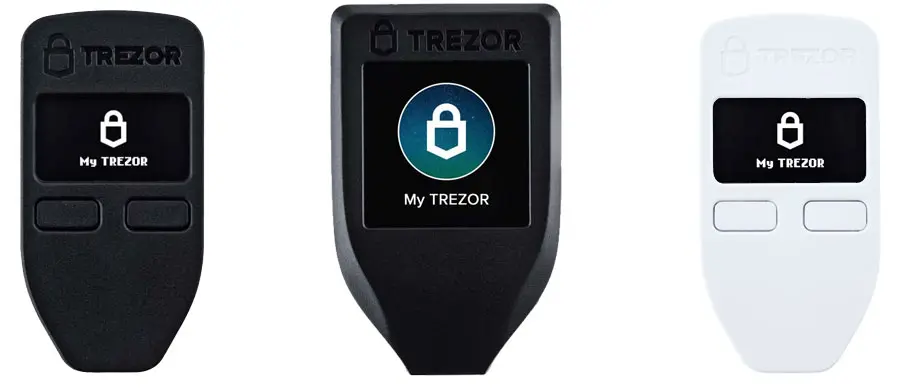
Trezor Model T
| Pros | Cons |
| Simple and easy-to-manage large touchscreen | One of the most expensive hardware wallets |
| Supports offline storage for 1,450+ digital assets | Only 14 blockchains are supported |
| Multisig protection for your cryptocurrencies | Trezor Suite is not for native staking at this time |
| Syncable with third-party apps for DeFi |
SatoshiLabs has released their newest hardware product, the Trezor Model T. The Trezor Model T looks like the earlier Trezor Model One; however, it has a larger touchscreen display and can store more coins.
The Trezor Model T, while expensive, is widely considered to be one of the best hardware wallets available, especially for people who are wary about the security risks associated with the Bluetooth connectivity featured by many modern flagship wallets.
With the release of Trezor Suite in July 2021, a full desktop client took over as the primary interface for Trezor wallets, replacing the prior Trezor Wallet online app. Features like one-click Tor integration and the ability to buy a cryptocurrency and have it transferred immediately to your hardware wallet contribute to a more simplified and secure user experience.
Trezor Model One
| Pros | Cons |
| Supports over 1,280 crypto assets | Limited blockchains supported |
| Easy-to-use native Trezor Suite interface for your computer | Not compatible with iOS |
| Moderate price point | No native staking via Trezor Suite |
Trezor Model One, created by SatoshiLabs, was an early hardware wallet. The Trezor One’s security features, comprehensive cryptocurrency support, and interoperability with dozens of third-party wallets are all reasons to use it even today.
Many investors have recently discovered that digital assets do not legally belong to them if they do not have access to private keys. The Trezor Model One was the first of its kind to ensure self-custody, and it has maintained a respectable track record ever since.
So, while other hardware wallets may provide more features, the Trezor Model One is still a reliable choice for those on a budget.
SafePal S1 Hardware Wallet

| Pros | Cons |
| One of the most affordable hardware wallets | Complicated activation process |
| Supports 50+ blockchains and various cryptos | Sending transactions can be difficult |
| CC EAL 5+ security certification | |
| Self-destruct and air-gapped signing mechanism |
Binance Labs created the SafePal S1 hardware wallet. In the same way as Binance gives you access to a wide variety of cryptocurrencies, the SafePal S1 allows you to store an almost infinite quantity of cryptos over 54 different networks.
This hardware wallet also supports the Secure Element chip, found in more expensive Ledger hardware wallets, although at a far lower cost.
In spite of this, some users have complained that sending transactions and setting up the device was difficult. As a result, while this gadget could be a suitable alternative for but on a tighter budget, there might be better choices for those utterly new to cryptocurrency.
COLDCARD Mk4 Hardware Wallet

| Pros | Cons |
| Very secure with Secure Element chip | Only Bitcoin (BTC) is supported |
| Features a 128 x 64 px screen for messaging | Less intuitive interface than competitors’ |
| Doesn’t require a connection to computer | MicroSD card adapter needed to transfer data via the card |
| Multisig feature supported |
To protect the anonymity of Bitcoin users, cypherpunks (technologists who support privacy-enhancing cryptography) developed the COLDCARD Mk4.
This specialised Bitcoin hardware wallet doesn’t have many of the capabilities of the Ledger and Trezor devices, but it safely saves the private keys to your Bitcoins offline.
To safeguard your Bitcoin private keys, the COLDCARD Mk4 utilises a Secure Element chip to safeguard your Bitcoin private keys, just like the Ledger hardware wallets do. These chips are also used in identification documents like passports and payment cards.
Without connecting the COLDCARD Mk4 to a computer, you can transfer and receive Bitcoin with the Sparrow Wallet desktop software and a microSD card.
The obvious drawback is that if you want to transfer data using this method, you’ll need to buy a microSD card adapter for your computer.
Blockstream Jade Hardware Wallet

| Pros | Cons |
| Affordably priced with multisig support | Only support Bitcoin |
| Remote blind server authentication supported | Bluetooth only works with iOS |
| Open-source hardware and software code | Lack of Secure Element chip |
| Bluetooth connection supported |
From Bitcoin mining to the creation of the Liquid Network, a Layer 2 atop Bitcoin for digital asset issuance, Blockstream is actively engaged in various Bitcoin-related endeavours.
The Blockstream Jade is highly regarded as a Bitcoin hardware wallet because of the company’s long history of working with the Bitcoin network.
Blockstream Jade, like the popular COLDCARD Mk4, is a Bitcoin cold storage wallet built with open-source code and multisig features for enhanced security. Also, this one lacks a Secure Element chip for further protection.
However, the Blockstream Jade is far less expensive and is compatible with Liquid Network assets like Tether (USDT).
Billfodl Hardware Wallet
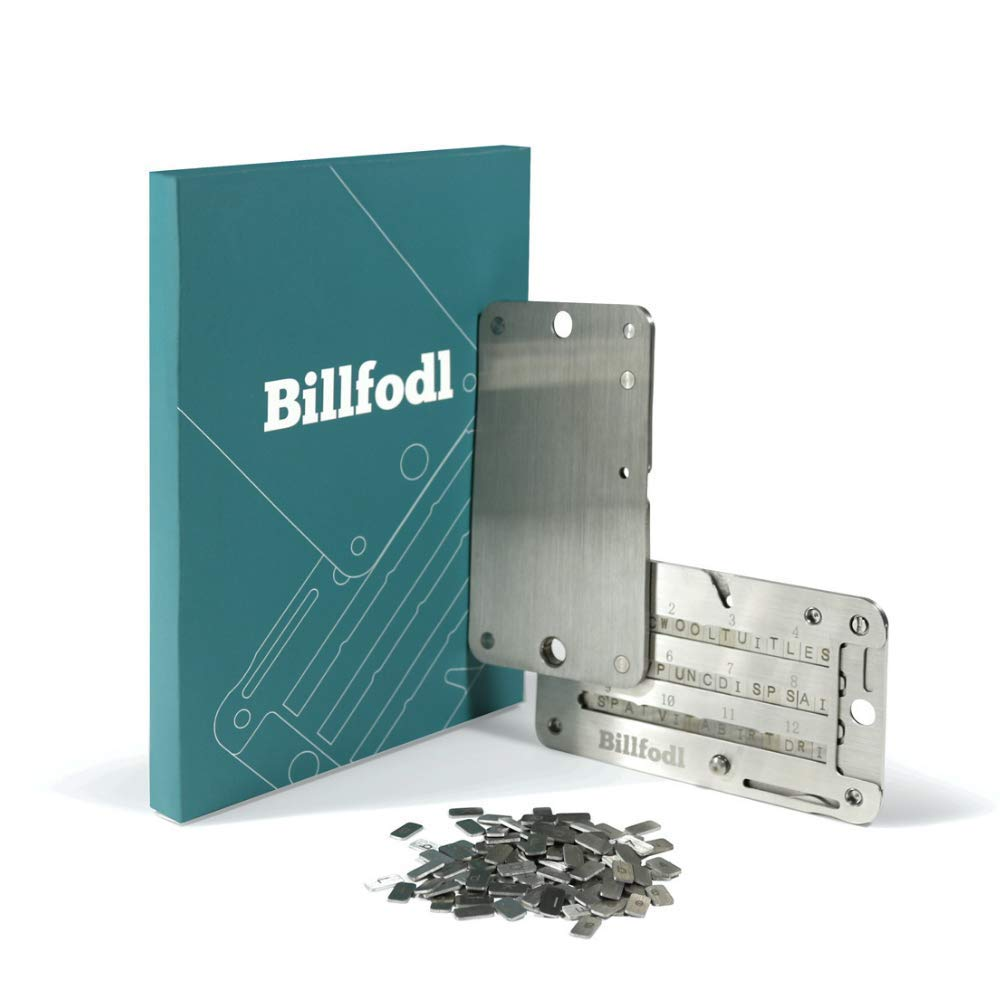
| Pros | Cons |
| Extra corrosion resistance | The tiles slide is rather clumsy |
| Preserves your recovery phrase easily | Hex keys and recovery seeds only. |
| More affordable than competitors’ |
To keep your selected hardware wallet’s recovery phrase safe, Billfoldl was our top pick for a backup device.
When setting up your hardware wallet, you will likely be prompted to write down your recovery phrase. However, you may lose access to your crypto for good if something happened to your recovery phrase sheet.
The Billfodl is a secure steel container onto which you can stamp your personal 24-word recovery phrase using letter-engraved metal tiles.
Once you’ve set the tiles in the appropriate fashion across the three rows on both sides of the device, its cover will swivel to reveal your recovery phrase.
If you plan on purchasing a hardware wallet, you may want to think about getting a recovery phrase backup device like Billfodl for more protection and peace of mind.
NGRAVE ZERO Hardware Wallet

| Pros | Cons |
| 4-inch colour 480 x 800 pixel density screen | No integration with DeFi protocols |
| Tamper-resistant with inner and outer casing | A limited number of coins/tokens supported |
| One-way QR code to relay information | |
| NGRAVE LIQUID to safely manage digital assets |
For individuals wanting to store their bitcoin and NFTs on a device similar to a cutting-edge smartphone than a USB stick, the NGRAVE ZERO hardware wallet is an excellent option.
While other hardware wallets are tiny and awkward, the NGRAVE ZERO is nearly 5″ by 2.7″, making it easy to use with only one hand. In addition to being tamper-proof, dustproof, and waterproof, it also has a fingerprint sensor and a built-in light sensor, making it appear to be impregnable in ways other similar devices cannot.
The operating system powering this NGRAVE wallet has been certified as having achieved Evaluation Assurance Level 7 (EAL7), the highest security certification possible. It’s the first of its kind, proving that the wallet is as tough on the inside as it is on the outside.
BitBox02 Hardware Wallet

| Pros | Cons |
| A sleek design with a visible OLED screen | Limited support for diverse blockchains |
| Modern USB-C connection to PC and smartphone | Incompatibility with iOS devices |
| MicroSD card and the BitBoxApp for backups |
The BitBox02, like most other hardware wallets, can’t be used without first linking it to a device running the app. All critical operations performed through the BitBoxApp need confirmation on the BitBox02, including device management, initiating transactions, updating firmware, and more.
The MicroSD card that comes with the BitBox02 serves as a backup wallet. When finished, put the microSD in a safe place away from the BitBox02 and use it only when necessary to maintain or restore a backup. Most hardware wallets only provide wallet recovery through a mnemonic phrase, making BitBox02 a safer option.
The BitBox02’s built-in USB-C capability is one of the main characteristics that sets it apart from its rivals. The included USB-C to USB-A adapter allows the device to be used with older PCs, smartphones, and tablets.
The types of supported cryptocurrencies depend on the version of your BitBox02. While the BitBox02 multi-edition model supports many cryptocurrencies, the Bitcoin-exclusive edition only works with Bitcoin.
SecuX STONE Hardware Wallet
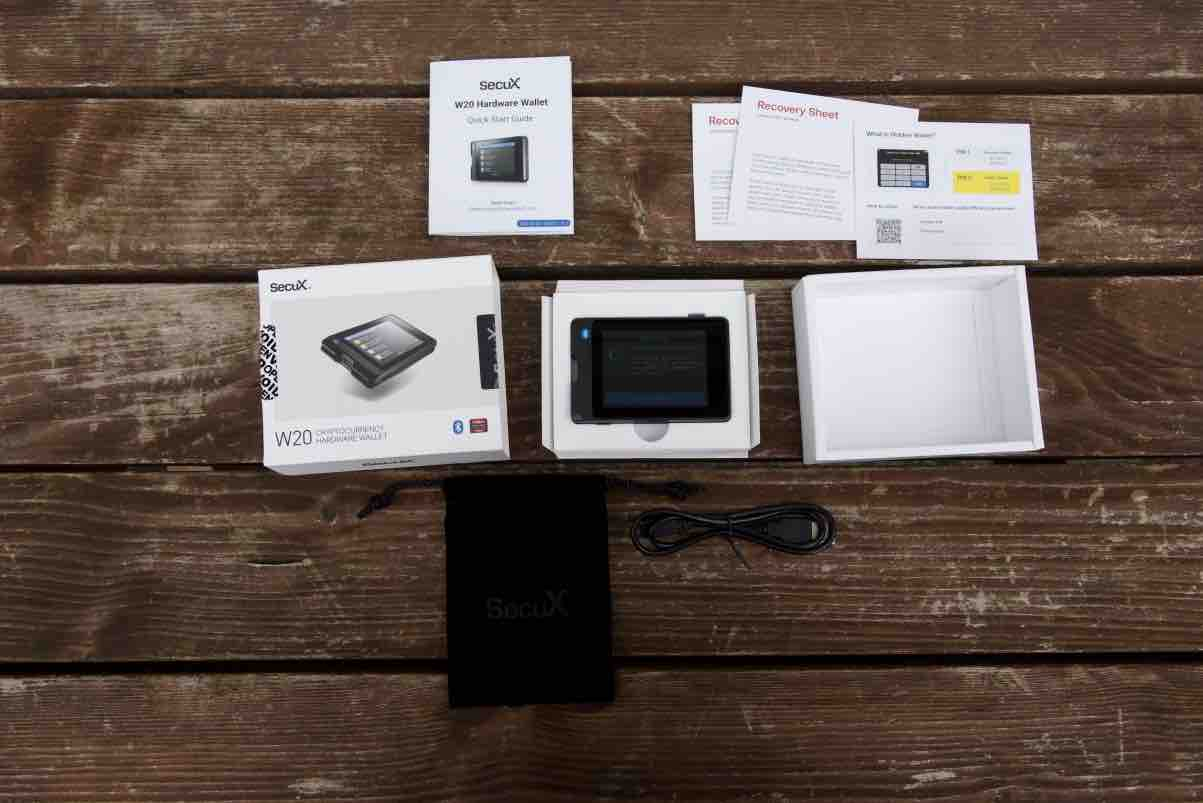
| Pros | Cons |
| Improved display with 2.8″ touchscreen | Limited major crypto coins supported |
| Bluetooth capability with encryption | Higher price point |
| Cross-platform OS compatibility | |
| Passphrase and Multi-signature support |
The STONE V20 Crypto Hardware Wallet, created by a blockchain security firm in Taiwan, features a diamond-shaped aluminium cover. When you buy a SecuX STONE V20, W20, or W10 wallet, you’ll get a device with a Secure Element chip inside. This chip will keep your Private Key and device PIN safe.
The SecuX STONE V20, W20, and W10 wallets include a huge 2.8″ touchscreen display, allowing users to quickly control the wallet with their fingertips and monitor numerous cryptocurrency accounts at once. Colourful, clearly legible symbols make it simple for consumers to provide feedback.
The SecuX STONE V20/W20 are compatible with various platforms. SecuX STONE V20/W20 has USB and Bluetooth connectivity, so the wallet can be synced with a laptop, computer or smartphone.
To effortlessly manage crypto assets on the Bluetooth-enabled SecuX STONE wallets, cryptocurrency investors can use the SecuX Mobile iOS or Android App.
To simplify the process of managing your account and sending and receiving crypto assets, SecuX STONE V20, W20, and W10 use SecuX Web Software as a gateway in place of a native app.
KeepKey Hardware Wallet

| Pros | Cons |
| An upgrade to Ledger wallets’ in shape | Electrum or MultiBit required to use Keepkey apps |
| Syncs with the Shapeshift wallet | Supports only a limited number of assets (about 40) |
| Much easier to use than Ledger Nano X | |
| Competitive price tag |
KeepKey is the cold wallet that also provides a PIN and recovery seeds, just like the Ledger Nano X and other trustworthy hardware wallets. As the KeepKey wallet switches PIN code numbers regularly, malicious software cannot steal your code and use it to steal cryptocurrency.
The KeepKey’s expansive display is one of the device’s key benefits over other hardware wallets. The full bitcoin address is shown, eliminating the need to scroll repeatedly. According to feedback from those who have used this cold wallet, this is a significant plus.
It should be no surprise that the most widely used cryptocurrencies can all be stored in widely available wallets. But if you’re into less popular coins, it may be more challenging. KeepKey now supports only 40 different digital assets.
How to choose the best hardware wallet
Choosing the best hardware wallet out of the many available options might be challenging. As such, we have compiled a list of our top 3 criteria for your convenience so you can make an informed decision.
- Security: What kind of protection does the wallet give, and what features does it have? Do you need a PIN to use it? Is there a built-in display, or is one purchased separately? Is it possible to manually confirm purchases by pushing buttons? Have there ever been incidents of the wallet’s security being compromised?
- Coins supported: Hardware wallets can hold Bitcoin, Ethereum, and many more popular coins. Several wallets are out there, but some may not be ideal if your cryptocurrency holdings contain lesser-known altcoins.
- Price: You can know the most cost-efficient hardware wallet by comparing its pricing to the competition, considering currency rates and delivery costs if purchasing from an international merchant. You probably won’t want to shell out the top price for a device to keep your modest portfolio. As with any product, prices for crypto hardware wallets vary.
Last but not least, always get a hardware wallet directly from the manufacturer. Some unscrupulous people have been known to buy a wallet, steal the seed phrases, and resell the device. After the customer unwittingly fills it with cryptocurrency, the hacker could steal it by cracking the seed phrases.
Instead of purchasing your wallet on sites like eBay, where it might be tampered with, we recommend purchasing it directly from the supplier’s website. Most also provide free shipping unless you reside in a very remote area.
Frequently Asked Questions
How safe are hardware wallets?
An offline hardware wallet is one of the most secure ways to protect private keys. But remember that a hardware wallet is only a helpful supplement to the standard crypto best practices already in place. It doesn’t matter what form of wallet a user employs if they are negligent with their keys or seed phrase.
Do I need a crypto wallet?
A hardware wallet is a must-have for anyone who plans to store and spend a huge amount of cryptocurrencies. However, if you want to dip your toe in the water before diving in headfirst, services like PayPal and Robinhood make it easy to acquire and store small amounts of cryptocurrency. However, the private key to these wallets is held by a third party, not you.
Can hardware wallets store any crypto?
No. The number of cryptocurrencies supported by a hardware wallet varies. For instance, unlike the COLDCARD Mk4, which can only hold Bitcoin private keys, Ledger wallets can store the private keys to more than 5,500 other cryptocurrencies.
Which is the most secure hardware wallet?
Ledger wallets are the most secure option out of the ones we reviewed. However, there were reported flaws in previous versions of the COLDCARD wallet and the Trezor Model One, which the wallets’ respective development team has since patched. No Ledger wallet has ever been compromised.
Which hardware wallet supports the most coins?
The Ledger Nano S is one such hardware wallet that is compatible with a wide variety of cryptocurrencies. While Trezor is still another option, it does not work with Ripple (XRP), a major cryptocurrency.
Where to buy a hardware wallet?
Hardware wallets can be purchased from several sources, including ubiquitous marketplaces like Amazon. However, we advise ordering straight from the manufacturer on their website to avoid post-production tampering with your device.
Best Crypto Hard Wallets: Wrapping Up
When choosing the best hardware wallets in Australia, it all comes down to your requirements and tastes. Whatever wallet you choose from our list, you can be assured that it will be more secure than a typical software or mobile wallet, although not all of them will be as user-friendly or support as many cryptocurrencies.
Based on security alone, Ledger’s lineup is the most tried and true, thanks to the knowledge gained by the company’s Donjon security team.
Newcomers to the cryptocurrency world will find the KeepKey to be one of the most user-friendly wallets available. At the same time, the Ledger Nano S and X, with their accompanying Ledger Live apps also offer a high level of accessibility. The SafePal S1, however, is more difficult for newcomers to use.
The Ledger Nano X and S Plus are unrivalled in their ability to store and track assets, but their flexibility comes at a high cost. The Ledger Nano S Plus is a solid compromise between price and features. At the same time, the Trezor Model One is a fantastic option for individuals who wish to store a wider variety of cryptocurrencies.
Several of the devices on the list include extra features like two-factor authentication (2FA), such as the Trezor Model One and the Ledger Nano X and S Plus, while the Trezor Model T and Ledger Nano X all enable Bluetooth for greater portability.
For its pricing, the Ledger Nano S Plus offers almost the same specifications as its more expensive sister, the Nano X, except for Bluetooth connection.












