As crypto and DeFi have gained prominence, safeguarding digital assets has become a top priority for investors and enthusiasts. One Web3 wallet that has attracted considerable interest is Coinbase Wallet, largely thanks to its affiliation with the esteemed Coinbase exchange. This review of Coinbase Wallet explores its key features in depth.
Type of Wallet | Software (mobile and desktop) |
Price | Free |
Fees | Network fee, trading & swap fees apply. |
Coins Supported | 100,000+, including Bitcoin and Ethereum |
Earn (Staking rewards) | Earn interest on holdings and stake assets |
Customer service | 24/7 customer support, help page, email support |
In-App Features | Buy, sell, swap, and convert assets |
Hardware Compatible | No |
SPV or Full Node | Simplified Payment Verification (SVP) |
Mobile App | Yes (Android and iOS) |
Coinbase Wallet Overview
Coinbase Wallet, established in August 2017 by Coinbase, one of the globe’s largest crypto exchanges, began its journey as a decentralised app (dApp) browser and Ethereum-based token wallet. Initially tailored for mobile usage, it’s available on iOS and Android platforms.
Crucially, it operates non-custodial, granting users complete authority over their private keys. These private keys are stored exclusively on the user’s device, intensifying security measures and ensuring only users can access their assets.
Coinbase Wallet boasts an integrated dApp browser, enabling users to engage with decentralised applications from within the wallet directly. This empowers users to explore blockchain-based services, including decentralised exchanges, gaming platforms, and financial applications.
Pros




Cons




Coinbase Wallet Supported Coins
Coinbase Wallet is a non-custodial crypto wallet that offers users a secure means to store a vast array of digital assets exceeding 100,000. It facilitates the exploration of decentralised applications and the management of Ethereum and Polygon-based NFTs.

Coinbase Wallet supports cryptocurrencies like Bitcoin, Ethereum, Litecoin, Bitcoin Cash, and Ethereum Classic. Other digital assets supported are ZRX, BAT, USDC, ZEC, LINK, XRP, REP, XLM, DAI, and EOS. Users in select countries can engage in fiat currency transactions, with Coinbase accommodating over 50 fiat currencies, including USD, CAD, AUD, EUR, and CNY.
Beyond its diverse cryptocurrency support, Coinbase Wallet is Web3 compatible, allowing seamless interaction with Web3-enabled websites and services. This compatibility empowers users to execute transactions, engage with smart contracts, and participate in DeFi applications.
Coinbase Wallet Ease of Use
A Coinbase wallet address is readily accessible through both web and mobile applications, offering convenience to users.
The Coinbase Wallet is designed to facilitate easy access to essential service information and the list of available cryptocurrencies. It offers helpful tips to guide users through seamless transaction processes, including trading and purchasing cryptocurrencies.
Notably, Coinbase seamlessly integrates a platform for running DApps. This allows users to engage in direct transactions with one another, bypassing intermediaries and setting Coinbase apart from other platforms, such as Metamask, which primarily support hardware wallets like Ledger Nano.
Coinbase Wallet DeFi Dapps
The Coinbase Wallet App caters to Android and iOS users, offering a user-friendly experience that guides you through several prompts during setup. As shown on the welcome screen, you’ll immediately notice its capability to manage your cryptocurrencies, NFTs, and DeFi assets upon launching the app.
You’ll first need to download and install the app to initiate the setup process. You need to indicate whether you’re setting up a new wallet or already possess one. Users with existing wallets will require their recovery phrase, whereas those creating a new wallet can simply click “Create new wallet.”
Subsequently, on the next screen, you’ll enter the username for sending and receiving digital assets via your wallet. Once you’ve established your username, you must safeguard your recovery phrase.
You can securely copy and store your recovery phrase or save it directly on Google Drive or Cloud via the wallet interface. After confirming the preservation of your recovery phrase, you can enhance security by enabling fingerprints or setting up a passcode. Your wallet is now ready for use.

Coinbase Wallet Exchange
Whether using the mobile app or the browser wallet, Coinbase allows users to exchange their assets seamlessly. These exchange services are made possible through integrations with third-party decentralised exchanges on the backend.
Presently, Coinbase imposes a flat fee of 1% on all exchanges in addition to the network fee paid to the validators of the respective network. Exchanges will be executed at a price falling within 3% of the estimated value, ensuring the transaction’s successful completion.
As of this writing, asset swaps are accessible for coins based on Ethereum, BSC, Avalanche, Polygon, and Solana facilitated through Uniswap or Sushiswap. Users can follow prominent profiles within the wallet, enabling them to monitor on-chain activities.
For users with a Coinbase account, seamless integration with the wallet is available, enabling them to purchase cryptocurrencies within the wallet using Coinbase Pay conveniently. Users can also effortlessly create multiple wallet addresses to maintain separate wallets for distinct purposes.
Coinbase Wallet Fee Structures
Coinbase Wallet can be downloaded free of charge, and there are no fees associated with sending or receiving cryptocurrencies. However, if you decide to buy tokens through Coinbase Wallet’s integration with the Coinbase Exchange, you will be subject to the standard fees applicable on the exchange.
These fees can vary based on the type of transaction and the payment method employed. For instance, if you buy cryptocurrencies using a debit or credit card, Coinbase imposes a fee of 3.99% per transaction. But if you use your bank account for crypto purchases, the fee is notably lower at 1.49%. It’s important to note that these fees may change depending on your geographical location and the specific cryptocurrency you are trading.
Coinbase Wallet calculates and presents the network fee for confirmation before completing a transfer, ensuring transparency for users. The fee amount is contingent upon the blockchain network’s current congestion and the transaction size in bytes. Generally, network fees are dynamic and subject to fluctuations based on the supply and demand of transactions within the network.
Coinbase Wallet Security Features
If we assess a wallet’s security by its history of hacking incidents, Coinbase stands out as exceptionally secure. This wallet boasts an impeccable record with zero hacking incidents. Coinbase adheres to industry-leading security practices to fortify its defences.
For instance, all web traffic is routed through encrypted SSL (https) connections, ensuring the secure transmission of data. Sensitive user information undergoes a redundant split and is encrypted using AES-256 encryption before being backed up on FIPS-140 USB drives. These drives are safeguarded in secure deposit boxes and vaults in different facilities.
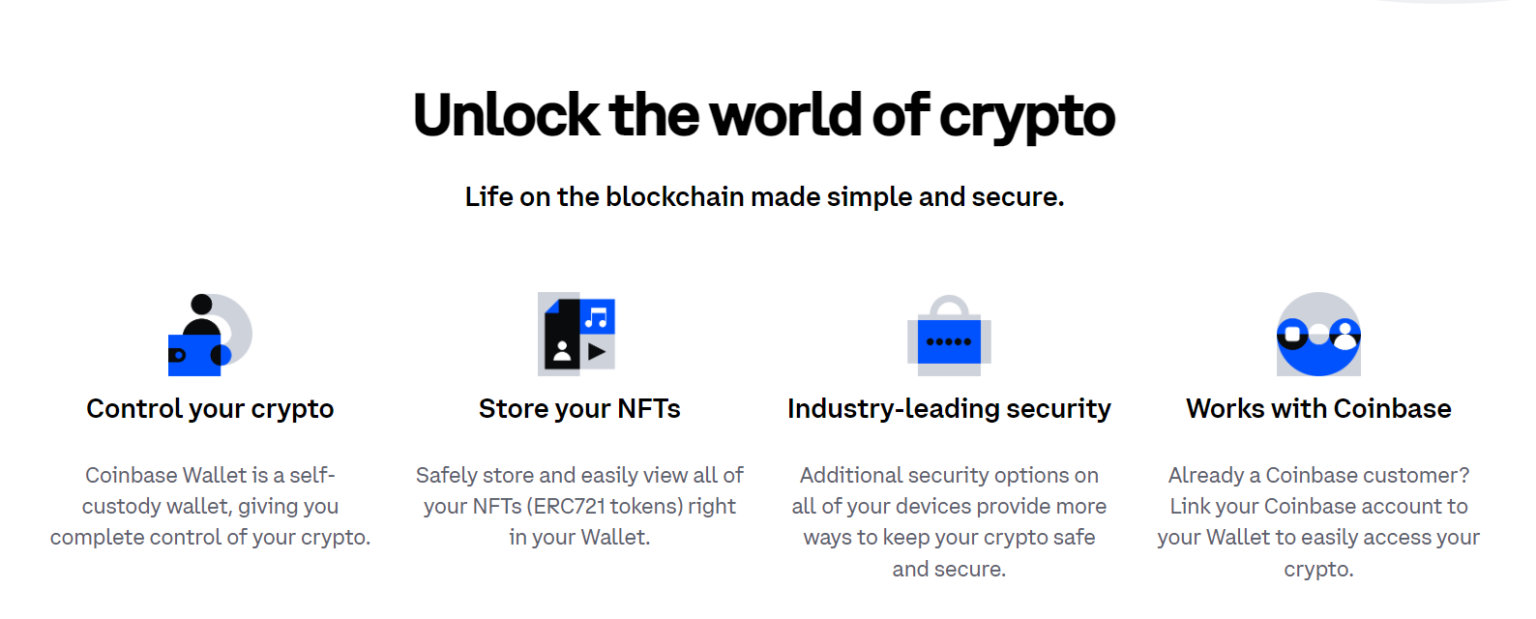
Coinbase Wallet employs Secure Enclave technology to protect user keys and offers further security options. Users can opt for 2FA methods, including SMS authentication via verified phone numbers and Google Authenticator. These methods not only protect the wallet but also secure transactions.
The mobile app also allows users to create a four-digit security PIN, which serves as a lock for the app and an authorisation step for transactions.
Coinbase verifies devices and notifies users when unauthorised access attempts are made from different devices to bolster security. Furthermore, Coinbase stores a significant portion of user funds offline, using hardware wallets and vaults as an added layer of protection for user assets.
Coinbase Crypto Wallet Setup
The Coinbase Wallet extension offers a more user-friendly experience than the mobile app. Moreover, the desktop wallet introduces a Community tab, allowing users to connect with others—a feature not found in the mobile app.
To begin using the Coinbase Wallet extension, visit the Coinbase website and select the “Wallet Extension” option. Add the wallet to your browser as an extension, and once it’s downloaded and visible in your extension section, you’re prepared to set it up.
If you already possess a wallet or prefer to use the wallet on your mobile device, select the “I already have a wallet” option. You will be prompted to input the 12-word seed phrase provided to you. Alternatively, if you wish to create a new wallet, choose that option and proceed to save your recovery phrase.
You’ll be guided to create a password, granting you one-time access to your wallet whenever you use your computer. It’s essential to note that this password does not replace your recovery phrase. Upon completion, you can access your wallet from your computer at any time.
Coinbase Wallet Customer Support
Whether you’re a novice or an experienced crypto enthusiast, Coinbase Wallet strives to deal with your crypto-related concerns.
Coinbase Wallet boasts a live chat feature accessible from the contact page, allowing users to engage in real-time conversations with knowledgeable support agents. Users can contact for assistance at +1 (888) 908-7930.
Coinbase Wallet offers an email support option for those who prefer written correspondence. Users can submit an email form to contact customer support to get their queries and concerns addressed.
Coinbase Wallet understands that many users encounter common issues and questions. To facilitate self-help, they maintain a robust FAQ database. This resource offers solutions to frequently encountered problems and guides users through troubleshooting, enabling individuals to resolve issues independently when possible.
Coinbase Wallet FAQs
How does Coinbase Wallet work?
Coinbase Wallet functions like a checking account but exclusively for cryptocurrencies and digital assets such as NFTs. It allows users to purchase, trade, and securely store many tokens, including well-known cryptocurrencies like Bitcoin and Ethereum. Coinbase Wallet account users will have both a public and a private key. The public key serves as Coinbase Wallet’s account identifier, enabling other users to locate the account and transfer funds.
Is Coinbase wallet the same as Coinbase?
Coinbase.com operates as a cryptocurrency brokerage, facilitating the buying and selling of cryptocurrencies in exchange for cash. After your purchase on Coinbase.com, the platform securely stores your digital assets. In contrast, the Coinbase Wallet represents a self-custody wallet where the private keys are kept directly on your device.
Do I own tokens in Coinbase Wallet?
As a dApp browser, Coinbase Wallet grants you absolute ownership of the private keys within your wallet. Thus, you can control your funds, as these private keys are securely stored on the wallet hosting. This arrangement also affords you exclusive authority over the wallet, ensuring no external entities can access it.
Can I withdraw from Coinbase Wallet?
Coinbase Wallet exclusively supports withdrawals in cryptocurrency. To initiate a withdrawal, choose the crypto you want to withdraw and click the “Send to” button. You have the flexibility to withdraw to either an exchange or a personal wallet address.
Why are Coinbase Wallet fees too high?
Coinbase, operating under strict US SEC regulations, incurs higher operational costs, resulting in elevated user fees. Coinbase fees are subject to fee factors, including payment method, withdrawal amount, liquidity, and market volatility. Using a debit or credit card may lead to higher fees, whereas direct deposits into your Coinbase account typically incur lower costs.
Final Verdict
Coinbase Wallet is a popular non-custodial hot wallet allowing users to store their digital assets securely. Users do not have to leave their assets in the hands of exchanges to prevent losses similar to what occurred during the November 2022 FTX bankruptcy.
Coinbase’s seed phrase system ensures utmost security; however, this seed phrase must be kept safe. Coinbase allows you to automatically back up your seed phrase to Google Drive, which is handy for users who might forget it.
This pocket-friendly wallet is ideal for anyone who prioritises security and loves to explore Web3. Traders who love to switch between simple and professional modes will find Coinbase helpful, too.












